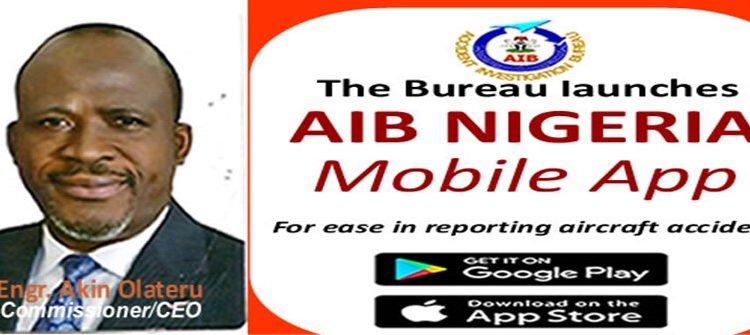AIB Nigeria Mobile Application
The Accident Investigation Bureau in a bid to raise awareness and ensure safety in the Aviation sector has developed a mobile application for use by all. Nigeria is in a digital era with more mobile users than desktop. It important we are able to provide information and access quickly and conveniently on mobile devices (phones and tablets).
This application extends our relationship with users by providing
- Better access to news
- Convenience
- Live reporting by eyewitnesses in the event of accidents or incidents. Pictures can be uploaded on the app. This can assist greatly in investigations.
- A faster and easier alternative to web browsing. The app launches immediately thereby providing immediate access
- Simple, easy to use layout
- Less data consumption than websites
- Offline use
- Instant updates and notifications
Features of the App
- Report An Accident- Easy to use the form for reporting accidents or incidents. The Bureau would receive completed forms immediately
- News & Events- Coverage of recent activities of the Bureau
- Publications- Released accident and incident reports
- Featured Updates
- Press Release
- Contact
This app would improve engagement with Nigerians by providing easy and open access to the Bureau and its activities.
Available for free download on the Apple, Android and Google Play stores.
HOW TO INSTALL AIB NIGERIA APP ON ANDROID PHONES
Tap the Apps icon in the bottom-right of the home screen.
Swipe left and right until you find the Play Store icon. Tap play store icon.
Type AIB NIGERIA in the search box
Tap AIB NIGERIA
Tap Install
HOW TO INSTALL AIB NIGERIA APP ON iOS PHONES
Using the App Store on your iPhone
Open the App Store. It’s a blue app that contains a white “A” inside a circle.
Tap Search at the bottom of the screen and begin type AIB NIGERIA.
Tap AIB NIGERIA to download. When you see the name or an image of an app you’d like to add to your iPhone, tap to select it.
Tap GET to the right of the app.
Tap OPEN.
When the app is installed, AIB NIGERIA icon will be added to your home screen and the INSTALL button will be replaced with a button that says “OPEN.” Tapping it launches the app you’ve just downloaded.
By Administrator at 29 Nov 2017, 11:42 AM